Resetting the MiFi 2200 back to factory settings
• Make sure that the MiFi is turned on
• The device should not be connected with the wall charger/USB Cable
• Look for a paper clip or safety pin
• Now take the MiFi device in your hand
• Flip the MiFi device upside/down
• Look for the tiny hole just above the back cover
• Insert the Paperclip into the pinhole
• Gently press and hold it down for 40 seconds
• While you press the reset button inside the pinhole,
• Keep an eye on the LED, as it will be going off for a while
• Take the Paperclip off after 40 seconds
• Wait for 10 seconds
That's it. The master reset has been successfully completed and the device has been reverted back to its factory settings.
• Make sure that the MiFi is turned on
• The device should not be connected with the wall charger/USB Cable
• Look for a paper clip or safety pin
• Now take the MiFi device in your hand
• Flip the MiFi device upside/down
• Look for the tiny hole just above the back cover
• Insert the Paperclip into the pinhole
• Gently press and hold it down for 40 seconds
• While you press the reset button inside the pinhole,
• Keep an eye on the LED, as it will be going off for a while
• Take the Paperclip off after 40 seconds
• Wait for 10 seconds
That's it. The master reset has been successfully completed and the device has been reverted back to its factory settings.



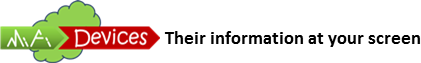




2 comments:
On the pipe
Can't reset it must've been doing a little bit of pipe work
Post a Comment